



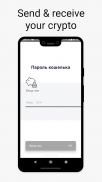
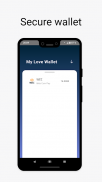

Web coin pay wallet

Web coin pay wallet ၏ ရွင္းလင္းခ်က္
Web Coin Pay (WEC)
Приложение WEC [Web Coin Pay] - это легкий мобильный кошелёк, для хранения и использования монет WEC .
Инструкция по использованию:
1.Запустите установленное приложение. Если восстанавливаете кошелёк ,то введите passphrase. Если это первый запуск приложения, выберите кнопку “create wallet”.
2.Введите название для этого кошелька.У вас может быть несколько кошельков,так легче ориентироваться между ними.
3.Введите pin код,который вы будете использовать для unlock кошелька в вашем смартфоне.Повторите ввод для проверки правильности.
4.Приложение генерирует ваш персональный адрес в сети и passphrase для восстановления кошелька в случае утери или поломки телефона.
5.В основном меню отображаются зарегистрированные в приложении криптовалюты и их баланс на вашем кошельке.
6.В меню “Backup” получите passphrase и сохраните её.
Важно:убедитесь в сохранности passphrase.Восстановление кошелька без неё невозможно.В случае утери смартфона вы не сможете восстановить доступ к кошельку без passphrase.
7.Для добавления новых монет сети WEC нажмите на кнопку “добавить token”
8.Выберите вкладку “NEW token”,введите адрес контракта и аббревиатуру token. Затем нажмите кнопку “Add New Token”.Перейдите в основное меню.
9.Для пополнения баланса ,нажмите на отображение монеты и войдите в меню “RECEIVE”.Адрес можно скопировать в буфер обмена, либо scan через QR код.
10.Для отправки выбранной монеты ,нажмите на отображение записи и введите адрес отправки монет и их количество. Адрес отправки ,также можно получить через QR код scan его с экрана компьютера или смартфона,либо вставив из буфера обмена.
11.Историю транзакций можно увидеть во вкладке “ACTIVITY”
Web Coin Pay (WEC)
The WEC [Web Coin Pay] application is a lightweight mobile wallet for storing and using WEC coins.
Instructions for use:
1. Run the installed application. If restoring a wallet, enter passphrase. If this is the first time you run the application, select the “create wallet” button.
2. Enter a name for this wallet. You may have several wallets, it is easier to navigate between them.
3. Enter the pin code that you will use to unlock the wallet in your smartphone. Repeat the entry to verify the correctness.
4. The application generates your personal network address and passphrase to restore the wallet in case of loss or breakdown of the phone.
5. The main menu displays the cryptocurrencies registered in the application and their balance on your wallet.
6. In the “Backup” menu, get a passphrase and save it.
Important: make sure passphrase is safe. It is impossible to restore the wallet without it. If you lose your smartphone, you won’t be able to regain access to the wallet without passphrase.
7. To add new coins to the WEC network, click on the “add token” button
8. Select the “NEW token” tab, enter the contract address and the token abbreviation. Then click the “Add New Token” button. Go to the main menu.
9. To replenish the balance, click on the coin display and enter the “RECEIVE” menu. The address can be copied to the clipboard, or scan via the QR code.
10.To send the selected coin, click on the display of the record and enter the address for sending the coins and their number. The sending address can also be obtained via the QR code scan it from the screen of a computer or smartphone, or by pasting it from the clipboard.
11. Transaction history can be seen in the “ACTIVITY” tab


























